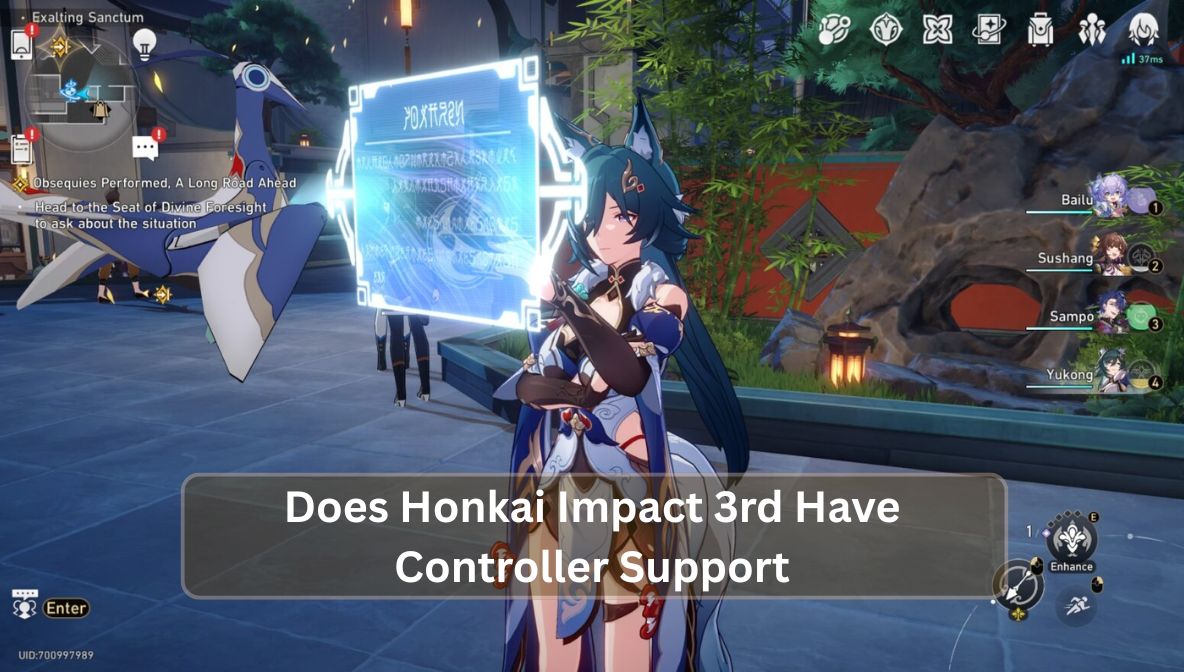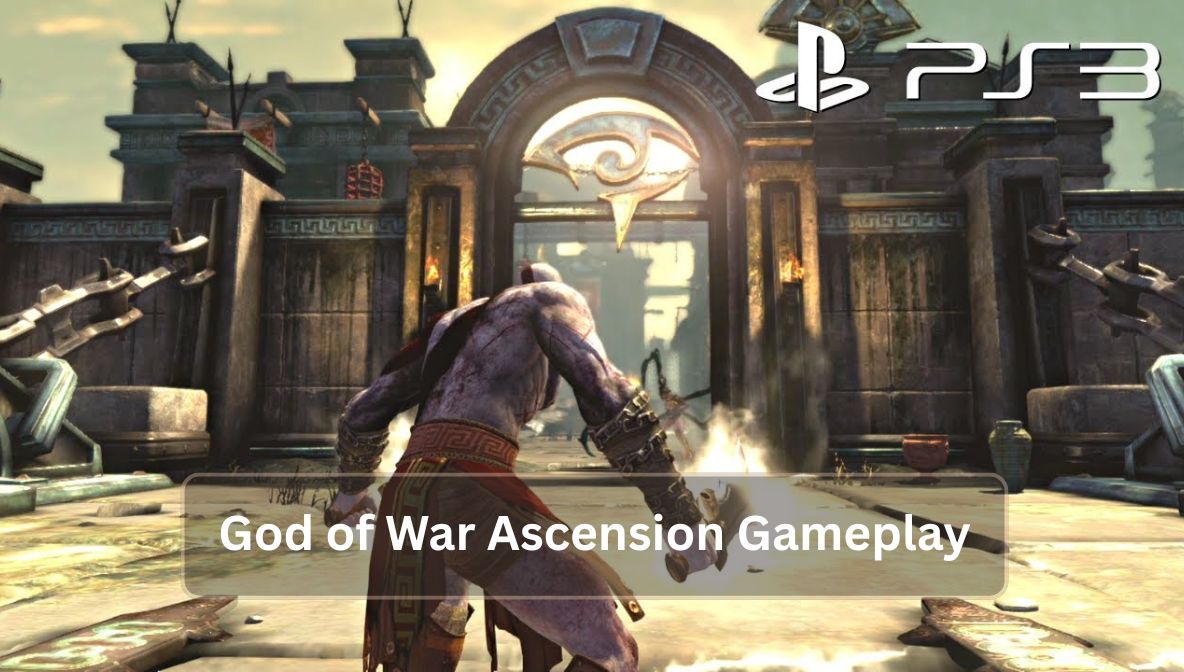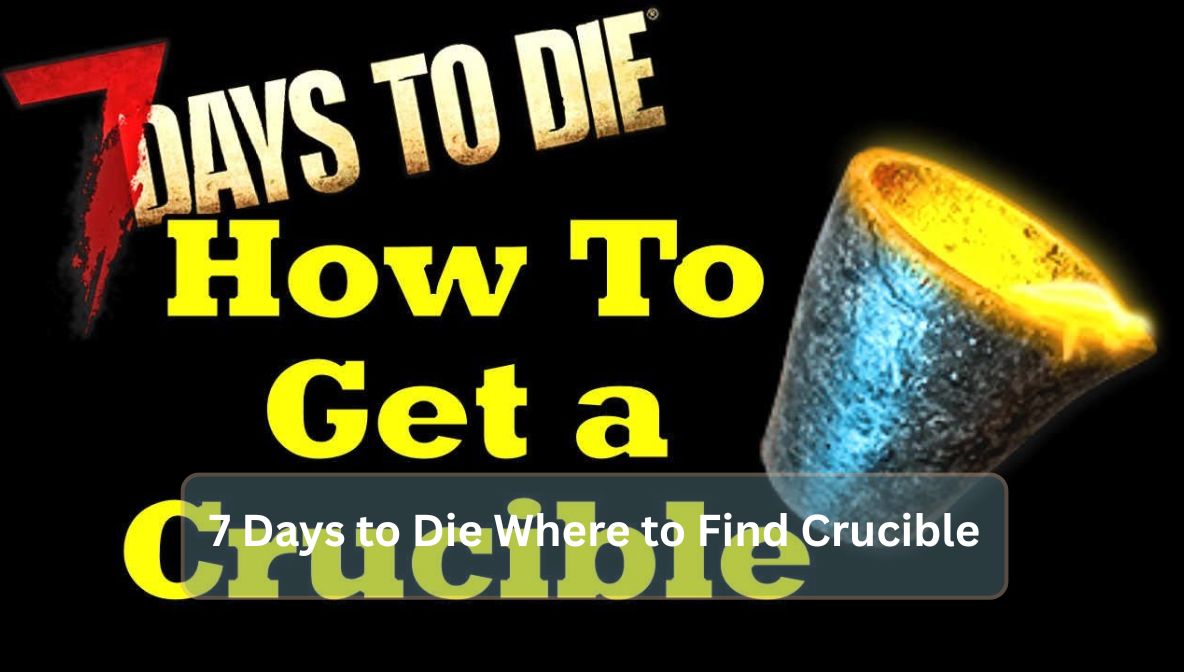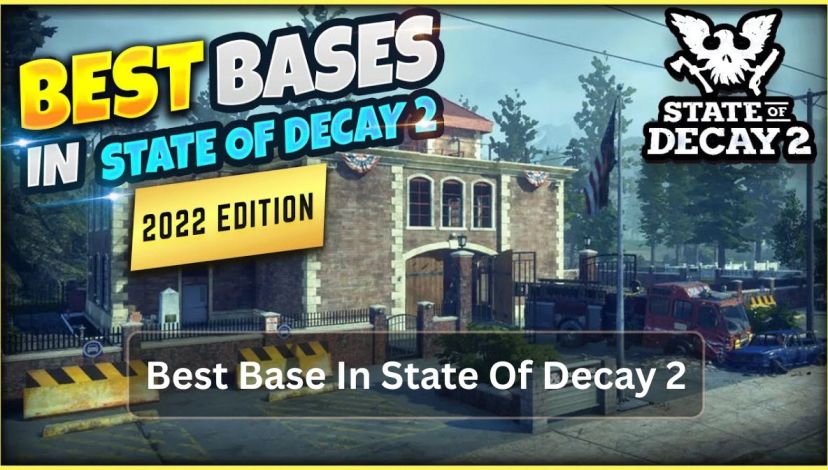Honkai Impact 3rd, developed by HoYoverse, is a visually rich action role-playing game that has captivated millions of players around the world. With fast-paced combat, immersive storytelling, and diverse characters, many gamers wonder if the game offers controller support to enhance the gaming experience. In this blog, we will dive deep into whether Honkai Impact 3rd supports controllers, how to set them up, and what to expect across different platforms.
Key Points:
- Honkai Impact 3rd supports controllers on some platforms.
- Controller compatibility varies between PC and mobile.
- Setup and gameplay experience differ based on device.
Does Honkai Impact 3rd Support Controllers on PC?
Yes, Honkai Impact 3rd does support controllers on PC. This is one of the preferred platforms for many gamers due to the game’s high-performance graphics and smooth gameplay mechanics. When using a controller on PC, players can enjoy precise control during battles and fluid navigation through menus. Commonly supported controllers include Xbox controllers, PlayStation DualShock, and certain third-party gamepads.
For example, if you plug in an Xbox One controller via USB or connect it via Bluetooth, the game usually recognizes it instantly. You might need to adjust settings within the launcher or game menu, but for most standard controllers, setup is minimal.
Comparison Table: Supported Controllers on PC
| Controller Type | Supported | Notes |
|---|---|---|
| Xbox One/Series X | Yes | Plug-and-play functionality |
| PlayStation DualShock 4 | Yes | May require configuration |
| DualSense (PS5) | Yes | Full support in newer updates |
| Third-party USB pads | Varies | Check compatibility beforehand |
Reminder: Not all third-party controllers are guaranteed to work. Always test compatibility before purchasing one solely for Honkai Impact 3rd.
Can You Use Controllers on Mobile Devices?
The answer here is a bit more complex. On Android, Honkai Impact 3rd has partial controller support. This means that while some buttons may function, full control might not be available. On iOS, controller support is even more limited, depending on the version and device used. However, many players use third-party apps or Bluetooth controllers to enhance the gameplay.
If you connect a controller like the Razer Kishi or a PS4 controller via Bluetooth, you might be able to control character movement and some attacks. But be aware that navigating the game’s menus still often requires touch input.
Comparison Table: Mobile Controller Compatibility
| Platform | Controller Support | Notes |
|---|---|---|
| Android | Partial | Movement works, but some UI remains touch-based |
| iOS | Limited | Depends on OS version and controller type |
Note: Always ensure your mobile OS and game version are up to date to increase the chances of successful controller pairing.
How To Set Up A Controller For Honkai Impact 3rd
Setting up a controller for Honkai Impact 3rd can vary depending on your device. For PC, it is usually a matter of connecting your controller via USB or Bluetooth, launching the game, and configuring controls in settings. For mobile, the process can involve going into Bluetooth settings, pairing the controller, and testing it in-game.
On PC:
- Connect your controller via USB or Bluetooth.
- Launch the game and open the settings menu.
- Navigate to the controller settings.
- Test button mappings and adjust as needed.
On Android:
- Enable Bluetooth and pair your controller.
- Launch Honkai Impact 3rd.
- Try navigating and entering battles to test function.
Common Setup Problems:
- Controller not recognized: Reconnect or check drivers.
- Buttons not mapped correctly: Adjust mappings in settings or via third-party software.
What Are The Benefits Of Using A Controller?
Using a controller in Honkai Impact 3rd enhances comfort and precision. For players used to console gaming, using a controller brings a familiar feel to battles and character movement. Many users report improved dodging, combo execution, and less fatigue over long sessions.
For example, an Xbox controller allows smoother directional movement and better timing for dodges compared to touch or keyboard setups. This can make boss fights more manageable and satisfying.
Additionally, controller setups reduce screen clutter on mobile by moving touch controls to physical buttons.
Are There Any Limitations To Controller Use?
Yes, there are some limitations. On mobile, not all in-game menus and features are accessible via controller, so players must still use touch in certain situations. Also, controller support might not always be stable after updates.
Some limitations include:
- No full controller customization on mobile.
- Occasional lag or disconnection with Bluetooth.
- Limited support for non-standard controllers.
Despite these issues, many players still find controller use to be a valuable enhancement.
Conclusion
So, does Honkai Impact 3rd have controller support? Absolutely. But the level of support depends on your platform. While PC offers full controller compatibility with minimal setup, mobile users may experience partial or limited support. Still, using a controller can greatly enhance your gameplay experience, especially during high-paced combat scenes.
Whether you’re on PC or mobile, exploring controller options is worthwhile. Just make sure to test compatibility and stay updated on game patches.
FAQ’s
1. Can You Play Honkai Impact 3rd With A Controller On Android? Yes, but support is partial. Movement usually works, but some parts of the interface require touch.
2. Which Controllers Are Best For Honkai Impact 3rd On PC? Xbox One and PlayStation DualShock 4 are most commonly supported and require minimal setup.
3. Is Controller Support Available On iOS Devices? It depends on the iOS version and controller model. Some users report partial functionality.
4. Can I Customize Controls In Honkai Impact 3rd? On PC, yes. On mobile, customization is limited and depends on the controller and OS.
5. Does Using A Controller Improve Gameplay? Yes, many players find better control precision, less screen clutter, and a more comfortable experience with a controller.